Gmail Keyboard Shorcut
Layanan email dari Google ini selain mempunyai tampilan yang simple namun juga dilengkapi dengan Shortcut Keyboard (kombinasi tombol keyboard) untuk mempercepat penggunanya.
Berikut ini Shortcut Keyboard dalam layanan Gmail!
Penggunaan shortcut ini harus diaktifkan dulu di pengaturan Gmail. Buka https://mail.google.com/mail/?#settings kemudian check "on" Keyboard shortcut!
C: Compose new message - Kirim pesan baru
Shift + C: Open new window to compose new message - Kirim pesan baru di jendela baru
Slash (/): Switch focus to search box - Menggunakan kotak pencarian email
K: Switch focus to the next most recent email. Enter or "O" opens focused email - Membuka Email
J: Switch focus to the next oldest email. - Membuka email lama
N: Switch focus to the next message in the "conversation." Enter or "O" expands/collapses messages.
P: Switch focus to the previous message. Melihat pesan sebelumnya
U: Takes you back to the inbox and checks for new mail. Kembali ke Inbox & cek email baru
Y: Various actions depending on current view:
Has no effect in "Sent" and "All Mail" views.
Inbox: Archive email or message.
Starred: Unstar email or message.
Spam: Unmark as spam and move back to "Inbox."
Trash: Move back to "Inbox."
Any label: Remove the label.
X: "Check" an email. Various actions can be performed against all checked emails.
S: "Star" an email. Identical to the more familiar term, "flagging."
R: Reply to the email.
A: Reply to all recipients of the email.
F: Forward an email.
Shift + R: Reply to the email in a new window.
Shift + A: Reply to all recipients of the email in a new window.
Shift + F: Forward an email in a new window.
Shift + 1 (!): Mark an email as spam and remove it from the inbox.
G then I: Switch to "Inbox" view.
G then S: Switch to "Starred" view.
G then A: Switch to "All Mail" view.
G then C: Switch to "Contacts" view.
G then S: Switch to "Drafts" view.
Berikut ini Shortcut Keyboard dalam layanan Gmail!
Penggunaan shortcut ini harus diaktifkan dulu di pengaturan Gmail. Buka https://mail.google.com/mail/?#settings kemudian check "on" Keyboard shortcut!
C: Compose new message - Kirim pesan baru
Shift + C: Open new window to compose new message - Kirim pesan baru di jendela baru
Slash (/): Switch focus to search box - Menggunakan kotak pencarian email
K: Switch focus to the next most recent email. Enter or "O" opens focused email - Membuka Email
J: Switch focus to the next oldest email. - Membuka email lama
N: Switch focus to the next message in the "conversation." Enter or "O" expands/collapses messages.
P: Switch focus to the previous message. Melihat pesan sebelumnya
U: Takes you back to the inbox and checks for new mail. Kembali ke Inbox & cek email baru
Y: Various actions depending on current view:
Has no effect in "Sent" and "All Mail" views.
Inbox: Archive email or message.
Starred: Unstar email or message.
Spam: Unmark as spam and move back to "Inbox."
Trash: Move back to "Inbox."
Any label: Remove the label.
X: "Check" an email. Various actions can be performed against all checked emails.
S: "Star" an email. Identical to the more familiar term, "flagging."
R: Reply to the email.
A: Reply to all recipients of the email.
F: Forward an email.
Shift + R: Reply to the email in a new window.
Shift + A: Reply to all recipients of the email in a new window.
Shift + F: Forward an email in a new window.
Shift + 1 (!): Mark an email as spam and remove it from the inbox.
G then I: Switch to "Inbox" view.
G then S: Switch to "Starred" view.
G then A: Switch to "All Mail" view.
G then C: Switch to "Contacts" view.
G then S: Switch to "Drafts" view.

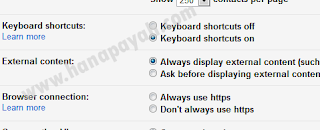
No comments for "Gmail Keyboard Shorcut"
Post a Comment